Before i comment further , i belive every blogger have favor visit site and it difficult if we have more then 10 or 20 site of friend to visit ?? So how ?
Some of you might be wondering what is RSS? Really Simple Syndication (usually referred to as RSS) is a way to get updates to websites sent to you instead of having to go back to the web to see if any changes have been made.
In this way, you can keep up-to-date on news and information from many different sources in one place. but it will not stop you from visiting those site because some of publisher will allow only few paragraph of line to be feeding in , so if you found any interested topic and wanted to go deeper on it then it usually a double click will link you through from Web Browser
Ok , Of cause we can use Google Reader which we can visit anyplace anytime but recently because of it stability then we have to find program which enable us to view it during free time.
Although using Outlook 2007 have several advantanges around such as a built-in RSS reader, so now you can treat your RSS the way that you treat your mail (using flags, categories, search folders, rules, etc.) without having to use a separate application.
As what microsoft said
Treat RSS just like E-mail
You can delete posts as you read them or keep posts of interest long after they have been removed from the feed. You can also categorize posts, move them to a separate folder, or flag them for follow up as you please. For example, if you are subscribed to a feed from your company’s website, you can easily keep posts mentioning your projects and discard those that are of no interest to you. Or you can set up rules that move interesting RSS posts to your Inbox to bring them to your attention.
If you decide that a feed is no longer important, you can remove the feed by deleting the feed’s folder in Outlook. Outlook will stop downloading new content for the feed and move all the existing downloaded posts to Deleted Items.
But for my case it is different, why i want to move out from Outlook it is because we have limited mailbox size and with everyday around 1xx email(spam+junk+useful) ..it anytime can ‘boom’ up the mailbox.
So i decide to remove rss feed from my outlook 2007 ,
While google around i found out there are few step involve.
Goto below step
- Click Tools
- Click Options
- Select Other tab
- Click Advanced Options
- Uncheck Sync RSS feeds to the Common Feed List
- Click OK.
And you’re done for the first part. Now the second part is to delete RSS subscription from your Outlook 2007:
- Click Tools and then Options.
- Select Mail Setup tab
- Click Data Files
- Click RSS Feeds tab
- Now you can either delete it one by one or you can select all feed using SHIFT key
- Click Remove and confirm.
- Done.
But it still not finish because there are downloaded feed which is there , if you like me with > 50 feed around and it will take your time to remove those 1 by 1..Yes..1 by 1..there is’ any shortcut availabe ???? Someone suggest creating Macro (I try but i can’t get it work) even worse is some RSS if w/o any feeding Outlook 2007 will not allow me to delete and prompt “I don’t have sufficeint privillige to delete this ‘…..Silly right ?
Then i found out information from Daniel Moth, for faster way to do that ,
Install Outlook 2003 if you can on another machinese , because the RSS feed is store on the exchange server itself instead of our own Outlook clients.
You will notice that Outlook 2003 show RSS as email folder ,but Outlook 2007 show it as a RSS feeds type 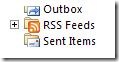
Open back Outlook 2007 and you will not see the RSS feeds anymore.. :)
It work for me , but you can try it out with your own risk…

No comments:
Post a Comment